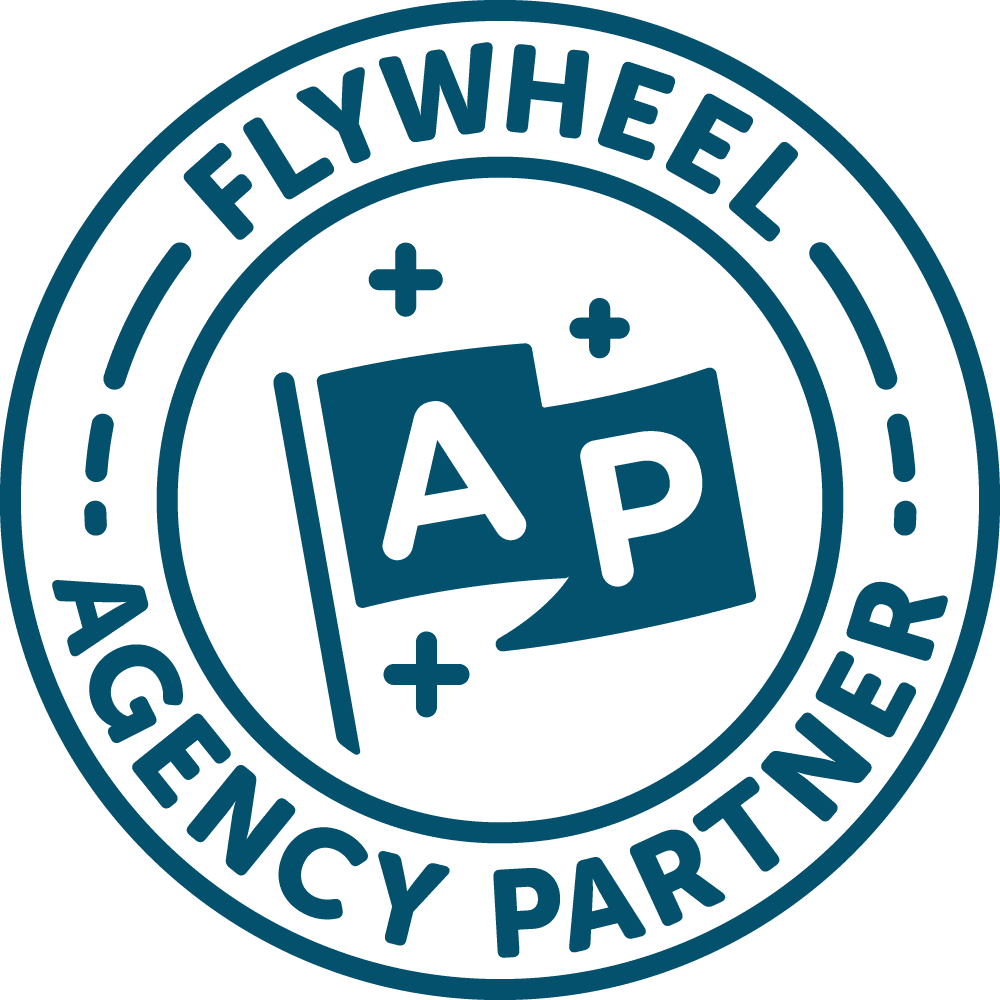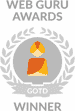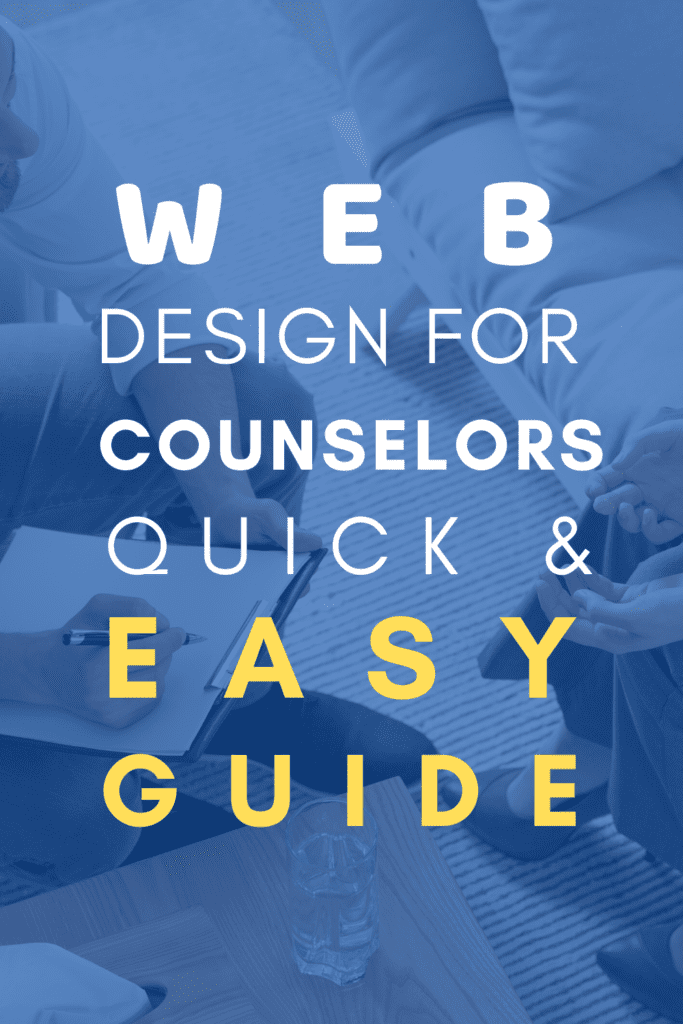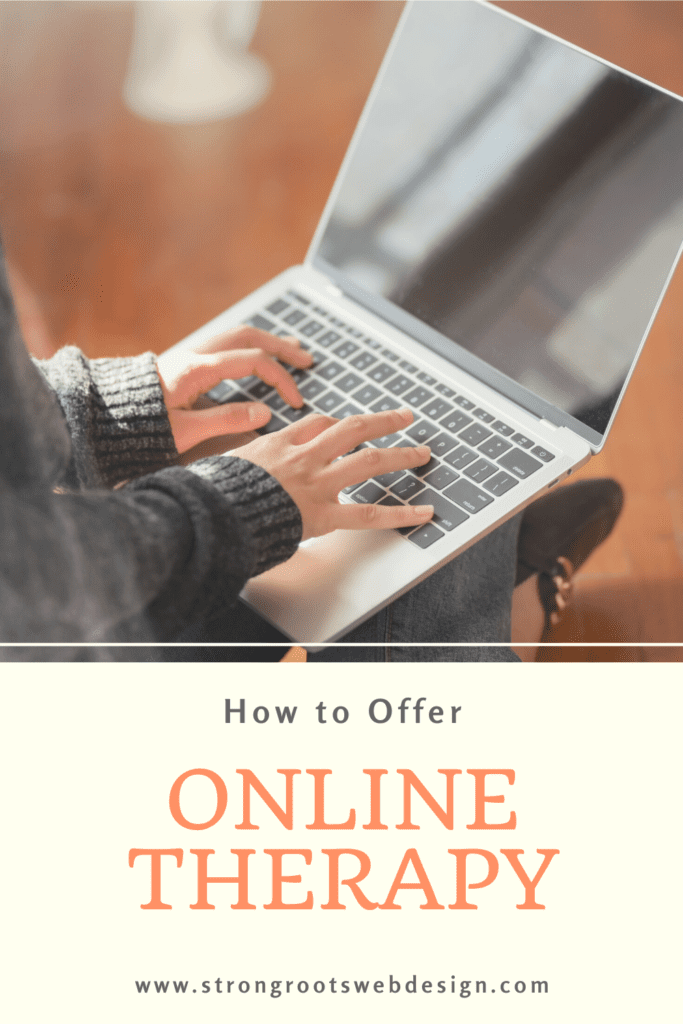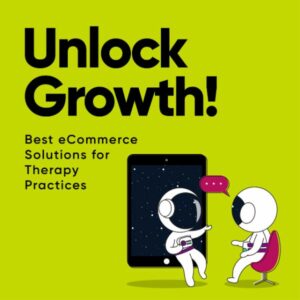Tools for Small Businesses: Low-cost Social Media Tools For Your Biz

Unlock social media success with the right tools in your arsenal. In this blog, we will share low cost tools for small businesses and essential resources and platforms to help you strategize, create and manage your social media content with ease.
But before we give you the low-down on these amazing tools, it’s important to identify your priority channels first. You can go back to your marketing plan and assess where your target market might be lurking online. It’s hard to pinpoint which networks they’re in right now but taking their demographics into consideration is a good place to start.
When starting out, you do not need to be on every channel imaginable. Although spreading your influence across an array of channels is ideal further down the line, a good rule of thumb would be to start with 1-2 and expand from there. It’s better to focus on a few accounts that you can realistically build and sustain rather than signing up for all, only to leave other accounts hung out to dry. This not only adds more pressure to create content based on quantity rather than quantity but also harms your brand overall.
To help you decide on which platforms to invest your precious time and creative resource on, you can check out this insightful resource on demographic and usage from Sprout Social.
Low cost tools for small businesses
Now that you’ve chosen your priority channels for your practice, you can now start planning, creating and publishing with tools that can take you from zero to a social media hero.
I. Planning Tool
Before you start creating amazing content for your feed, plan it out first. This not only helps with content fatigue but also helps you streamline your content with your personal schedule and business plans. Set your objectives and plot your organic content or ad on a calendar or a publishing schedule. This way, you have a guide to follow and you won’t be burdened with thinking about what’s next. Being consistent with your social media activities can increase your engagement and steadily grow your network over time.
Here’s a content calendar template you can play with to scope out your social media strategy and schedule.
II. Content Creation Tools
We’ve already talked about the elements of good content in one of our earlier blogs. But in order to bring them to life, you need captivating visuals paired with engaging copy. Here are the top tools that you can use to do so without spending a fortune.
Design Tools
It is a free online design and publishing tool with thousands of customizable social media templates, images, graphics, animations and background music for videos. Apart from creating stunning posts with it, Canva can also be used for creating presentations, posters and marketing materials for your practice. Its easy drag-and-drop feature allows pretty much anyone to design like a pro.
Premium memberships are also available for expanded access such as PRO images, team collaboration and social media publishing features. This is pretty much the holy grail design platform for students, professionals and small to medium enterprises worldwide.
Pixlr
You can’t really edit photos from Canva, so Pixlr is here to stay. Pixlr is an
online photo editing and design service. You can create wonderful designs from scratch or using their semi-custom templates. It also features
an AI-powered photo editing tool that intuitively edits your image for a professional-looking image.
Instagram Reels and TikTok
If you’re looking for a quick and easy-to-use video creator, explore Instagram or TikTok’s in-app editing tool. All you have to do is record or upload footage on your mobile phone and access them through these apps to create dynamic video content in a jiffy. You can embed animated texts or trending music to optimize your content.
Image Sources
Pexels
It is a treasure trove of high-quality royalty-free images and videos. Use cases include websites, mobile apps, blogs, newsletters, e-commerce shops, printed marketing materials and social media posts. You can modify these assets to fit your branding, giving you the freedom to get creative with it. While all images on the site are free to use for the above mentioned purposes, here are a few legal reminders to keep in mind:
- Recognizable people in the photos must not be portrayed in a bad light or in an offensive way.
- Don’t sell unmodified versions of the photos or videos or sell them as your own on other stock photo and wallpaper platforms.
- Don’t imply product/service endorsement by people or brands on the image.
Freepik
If you’re using more sophisticated photo and design tools like Adobe Photoshop or Illustrator, chances are you need assets like vectors, icons, stock photos and even semi-custom PSD downloads to complete your designs. Freepik is a hub for all these. Free assets are available but this platform comes with a more comprehensive collection of copyright assets. Buying these assets gives you full rights over the material without having to worry about any legal issues.
Copy Support
Grammarly
You’ve worked hard to design your post. Don’t let bad grammar ruin your chances of connecting with your audience. Grammarly is a free plug-in that you can install in your browser to help you keep grammar in check. It detects typographical errors and suggests optimized copies for better communication.
Hemmingway App
The way you speak affects the level of impact you can make. This tool ensures that your copy is easily understood and isn’t too hard to read.
III. Best tools for small businesses focusing on Management & Publishing:
Canva PRO
Upgrading to a PRO account definitely has its perks. Aside from having access to premium images and graphics, Canva PRO allows you to have a repository of all your brand identity tools such as your logo, color library and so much more. You can also use its Content Management tool which can be used to schedule content and even publish them on various platforms with just a click of a button. You can schedule content on Facebook feed and groups, Instagram, Twitter, Pinterest, LinkedIn and Tumbler – so it automatically publishes your content for you.
Later.com
Is an all-in-one social media marketing tool that you can use to schedule and automatically publish multiple contents from your desktop or even your mobile device. It can also boost your links to help redirect your social media traffic to your website, shop or more.
Facebook Creator Studio
Leading social media platform Facebook has its own creator studio where you can manage and schedule your post to publish across Facebook and Instagram. The thing is, there aren’t a lot of apps that offer such functionality. Aside from Facebook, you can also schedule content on LinkedIn but only if you have a company profile page.
Whew! That’s a LOT. Can I do social media marketing without doing and using all these low cost tools for small business?
Absolutely! But you’ll be saving yourself so much time and money if you’ve started your social media marketing on the right foot. Capitalizing on free or low-cost tools for small business and resources like these can keep you aligned with your goals and help you build your community at a consistent and manageable pace. Not to mention, in a more strategic way.
Not sure what content to post? We got you. We’re giving you a month’s worth of engaging content prompts so you have one less thing to worry about! Click here to see the guide.
Did you like this post? Share it!
Related Reads for Driving Traffic/ Marketing Your Private Practice
- Therapy Business Tips: How to Drive Traffic to Blog for FREE
- Marketing for Therapists: How to be SEEN online
- Content Marketing for Therapists: The Ultimate Guide
- Website with Social Media Integration for Therapist Websites
- Drive Traffic to Your Website by Blogging
- Start Social Media Success with Low Cost Tools for Small Businesses
- Social Media Marketing for Therapists: Content Prompt Ideas
- 6 Smart Strategies for Marketing your Private Practice
- 7 Ways on How to Hook a Reader From Start to Finish
- Traffic but no sales or clients? Here are 5 Possible Reasons.
- Social Media For Therapists – Increasing Reach and Website Ranking
- Need any of the following? Contact us!
- Web Design And Seo Services
- Done-For-You Therapist Website Template
- Professional Custom Web Design
Here are some Sample Websites We’ve Created:
- Non Profit Organization Website Design
- Examples Of Online Therapy Websites
- Group Practice Website Design
Check out our Portfolio for more!
Hi! I’m Sarah.
I help counselors and therapists have a bigger impact on the world through better client connection. I do this by creating beautiful visuals and strategically designed websites.