How to Drive Traffic To Your Website by Blogging

Was there ever a time when you had to search for solutions online? You probably typed in “How to fix XYZ” and got served with a long list of web results. You probably clicked one of the first links that popped up on that page as well. Got redirected to a blog and found the information you were looking for. And with just one hit of a button, you got what you needed, and that website got your attention.
You see, getting clicks and eyeballs is precisely the purpose of SEO. The goal is for your website to get picked up by the search engine and bring you higher on the results page to drive more traffic. There are many ways to optimize your website but one of the most effective things you can do on your own is to write and publish high-quality blogs that inform, educate and inspire readers to take action.
Blogging is not just about filling up your site with content, it can actually position your website as a credible source of answers to people’s questions online. Publishing quality articles will elevate user experience and subsequently improve user dwell time for better website performance. Dwell time is the amount of time your website visitors spend on your website. The longer they stay within your pages means that your visitors find your content more valuable and relevant than others. This metric indirectly tells search engines that your page is worth checking out. When others check it out, the more hits it gets, and your page goes up the ranks for more chances of conversion.
How can we help YOUR practice grow?
FULLY-CUSTOM WEBSITE: We'll create your website content, and design a custom website just for you!
SEO: Rank higher in search results with Search Engine Optimization.
How to set up a successful blog?
Step 1: Add a blog page to your website
The first step to setting up a successful blog is to have a dedicated website page to house all your content. If you have a website with us, we can easily update your subscription and add an optimized blog page to your site. If you’re using a website builder, you can add a page and use ready-made templates.
Step 2: Plan your content
Go back to your marketing plan and refer to your objectives and the demographics of your buyer personas. Once you have these in mind, you can start planning your content and assigning relevant keywords for each blog. An excellent way to approach this is by asking yourself:
- What do they (your target audience) want to know?
- What are their struggles?
- How can I help them fix these problems?
- What can I educate them about that would uplift their lives in one way or another?
These questions can be used to brainstorm potential topics that you can focus on. You can also source inspiration on forums like Reddit and explore some of the discussions going on around your niche. This way, you can plan your content based on what people are really curious about. Addressing people’s queries will help you with SEO, but don’t be afraid to be bold and throw emerging topics to build your brand as a subject matter expert.
Step 3: Keyword planning
Once you have a good list of topics, head over to keyword planning. Drive traffic to your website by finding the right keywords to match your content is vital to your blogging success. As I’ve mentioned in my previous blog, long-tail keywords are effective in driving targeted traffic because competition is lower and it attracts people who are ready to convert, to your website.
Long-tail keywords may touch base on 3 different user intents. They could be navigational, informational or transactional in nature, so there are plenty of keyword combinations to explore.
Navigational: intent is to find a specific site online
Example: “Psychology Today” “[Your Name] website”
Informational: intent to browse for information
Examples: “Signs of PTSD in men”, “Managing depression tips”
Transactional: intent to perform an activity
Example: “book therapy appointment”, “subscribe to psychology magazines”
You can use tools like Google Keyword Planner or Uber suggest to find the best ones. Alternatively, you can quickly find relevant keywords on the search engine itself. Type in a word or two on the search bar and Google will give you recommendations on what people are asking.
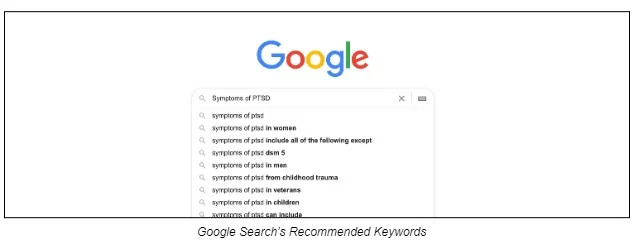
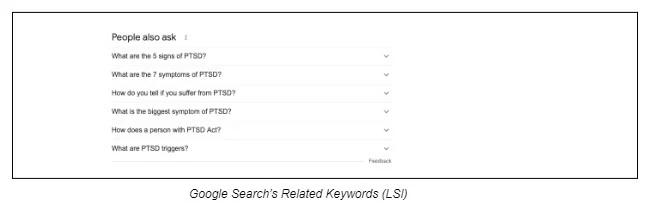
Step 4: Drive Traffic to Your Website When You Write With SEO
Writing for SEO is a combination of writing for humans and for search engines. It’s important to strike a healthy balance between the two for maximum impact. In blogging for SEO, long-form content with 2,000 words or more works best. But it’s not just about the word count, your content must have depth – so don’t get too intimidated by this hefty word count. Focus on writing valuable content and apply these tips below:
Incorporate keywords well
- Heading and Sub Heading
Once you’ve found the right set of long-tail keywords, incorporate them naturally on your title headline and supplement this with helpful subheadings. Strategically placing keywords on the first 20-70 characters of your headline and subheadings can help your content rank better.
Example:
5 Tell-tale Signs of PTSD in Men
Your husband, brother or uncle may suffer from PTSD, here are some signs every family member needs to watch out for. Remember, the quality of your H1 tags or headlines will make all the difference. SEO experts swear by this strategy because your headline will help search engines identify and index your content more effectively. When it’s properly indexed, people would have more chances of finding you online.
Here’s a quick H1 checklist for you:
- The title should have a long-tail keyword
- The title should be sharp and concise
- The title should give a clear idea of what the article is all about
In long-form content, you can use your keywords 4-6 times, along with related keywords in every few paragraphs. Just make sure to make it sounds natural. Don’t ever force it into your narrative because…Google would know if you’re just stuffing.
- Write clearly and concisely
Reader experience is one of the most important factors of blog SEO. So make sure to write with clarity. Ensure that your content is easy to consume by readers of varying capacities through various displays. Reduce jargon or technical terms, and focus on readability by using short, easy-to-read sentences. You can use tools such as Grammarly and Hemingway editor to optimize your writing.
- Add visuals
Search engines value images for certain keywords that’s why adding photos or videos to your blog is important. By adding these elements to your article, you increase your chances of getting picked up by search based on the quality of your assets and the ALT text you plug in to describe it. Optimize ALT text by being specific with your descriptions and by keeping your text under 125 characters. You can throw in a keyword or two as well.
How can we help YOUR practice grow?
FULLY-CUSTOM WEBSITE: We'll create your website content, and design a custom website just for you!
SEO: Rank higher in search results with Search Engine Optimization.
Step 5: Optimize your content and platform further
Once you’ve written your content, don’t forget that to drive traffic to your website, you need to optimize further by:
- Optimizing your URL: clean them up and incorporate your keywords.
- Including links: add outbound links by linking relevant website sources to your copy and add 2-4 internal links to every post. Internal links should redirect a reader to other content within your website.
- Drive traffic to your website by using SEO-friendly tags: optimize your title and meta description tags by incorporating your keywords and making them clear, direct and easy to understand.
- Integrating keywords early on: ensure that your keywords are in the first 100-150 words of your article’s body. Use a mix of focus and related keywords that flows naturally with your narrative.
- Adding title modifiers: Add an extra word to strengthen your headers like “How to”, “Best”, “Easy”, “Fast”, “Review”, “Simple” and other words that are commonly searched.
- Make sure your website is mobile-friendly and responsive: working with a team of website experts can make sure that your platform looks and performs great on any device.
So there you go. Hope these tips guide you drive traffic to your website by in writing blogs for your private practice website!
Did you like this post? Share it!
Related Reads for Driving Traffic/ Marketing Your Private Practice
- Therapy Business Tips: How to Drive Traffic to Blog for FREE
- Marketing for Therapists: How to be SEEN online
- Content Marketing for Therapists: The Ultimate Guide
- Website with Social Media Integration for Therapist Websites
- Drive Traffic to Your Website by Blogging
- Start Social Media Success with Low Cost Tools for Small Businesses
- Social Media Marketing for Therapists: Content Prompt Ideas
- 6 Smart Strategies for Marketing your Private Practice
- 7 Ways on How to Hook a Reader From Start to Finish
- Traffic but no sales or clients? Here are 5 Possible Reasons.
- Social Media For Therapists – Increasing Reach and Website Ranking
- Need any of the following? Contact us!
- Web Design And Seo Services
- Done-For-You Therapist Website Template
- Professional Custom Web Design
Here are some Sample Websites We’ve Created:
- Non Profit Organization Website Design
- Examples Of Online Therapy Websites
- Group Practice Website Design
Check out our Portfolio for more!
Hi! I’m Sarah.
I help counselors and therapists have a bigger impact on the world through better client connection. I do this by creating beautiful visuals and strategically designed websites.